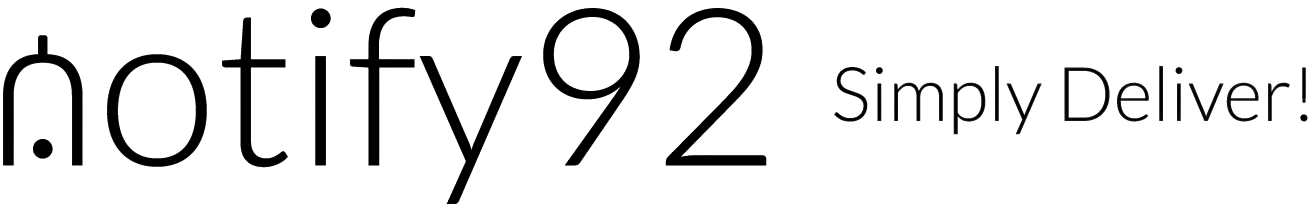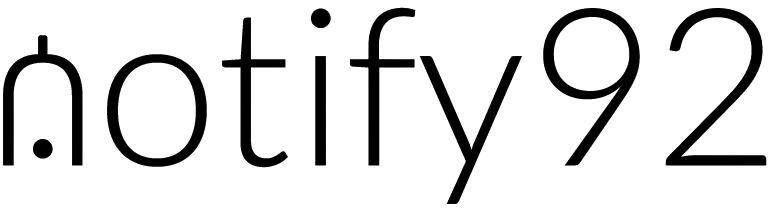Use our SMS Gateway API’s
Easily connect your application, website or CRM to our platform using our API’s and start sending SMS today.
HOW TO SEND SMS MESSAGES using API’s?
Make an HTTPS request to our API using the GET or POST method. Check the response code and store returned transaction ID to match later. and store returned Transaction ID to match DLR later.SMS is sent to the handset, it responds with Delivery Report (DLR). If DLR callback URL was configured in API Settings. Notify forwards the DLR to you with the same Transaction ID.
Android
NODE.JS
SWIFT
.NET
PYTHON
PHP
StringRequest registerRequest = new StringRequest(Request.Method.POST, "https://sym.notify92.com/api/quick/message",
new Response.Listener() {
@Override
public void onResponse(String response)
{
pDialog.dismiss();
try {
JSONObject object = new JSONObject(response);
Log.d("Response from API", "onResponse: " + response);
}
catch (JSONException e) {
e.printStackTrace();
}
}
},
new Response.ErrorListener()
{
@Override
public void onErrorResponse(VolleyError error)
{
new VolleyErrorManager(error, mContext,"Exception: ");
}
}
)
{
@Override
protected Map getParams() {
Map params = new HashMap();
params.put("user", "username");
params.put("password", "secret");
params.put("to", "923123456789");
params.put("mask", "Notify92");
params.put("message", "Your message");
return params;
}
}; var Request = require("request");
Request.post({
"headers": { "content-type": "application/json" },
"url": "https://sym.notify92.com/api/quick/message",
"body": JSON.stringify({
"user": "username", "password": "secret", "to": "923123456789", "mask": "Notify92", "message": "Your message"
})
}, (error, response, body) => {
if(error) {
return console.dir(error);
}
console.dir(JSON.parse(body));
}); let params = ["user": "username", "password": "secret", "to": "923123456789", "mask": "Notify92", "message": "Your message"]
as Dictionary<string, string="">
var request = URLRequest(url: URL(string: "https://sym.notify92.com/api/quick/message")!)
request.httpMethod = "POST"
request.httpBody = try? JSONSerialization.data(withJSONObject: params, options: [])
request.addValue("application/json", forHTTPHeaderField: "Content-Type")
let session = URLSession.shared
let task = session.dataTask(with: request, completionHandler: { data, response, error -> Void in
do {
let json = try JSONSerialization.jsonObject(with: data!) as! Dictionary<string, anyobject="">
print(json)
} catch {
print("error")
}
})
task.resume()</string,></string,> using System;
using System.Net;
using System.Net.Http;
using System.Net.Http.Headers;
using System.Threading.Tasks;
namespace HttpClientSample
{
public class Message
{
public string user { get; set; }
public string password { get; set; }
public int to { get; set; }
public string mask { get; set; }
public string message { get; set; }
}
class Program
{
static HttpClient client = new HttpClient();
static async Task CreateMessageAsync(Message message)
{
HttpResponseMessage response = await client.PostAsJsonAsync(
"api/quick/message", message);
response.EnsureSuccessStatusCode();
return response.Headers.Location;
}
static async Task SendMessageAsync(string path)
{
Message message = null;
HttpResponseMessage response = await client.GetAsync(path);
if (response.IsSuccessStatusCode)
{
message = await response.Content.ReadAsStringAsync();
}
return message;
}
static void Main()
{
RunAsync().GetAwaiter().GetResult();
}
static async Task RunAsync()
{
client.BaseAddress = new Uri("https://sym.notify92.com/api/quick/message");
client.DefaultRequestHeaders.Accept.Clear();
client.DefaultRequestHeaders.Accept.Add(
new MediaTypeWithQualityHeaderValue("application/json"));
try {
Message message = new Message
{
user = "username",
password = "secret",
to = "923123456789",
mask = "Notify92",
message = "Your Message"
};
var url = await CreateMessageAsync(message);
Console.WriteLine($"Created at {url}");
message = await GetProductAsync(url.PathAndQuery);
Console.WriteLine(message);
}
catch (Exception e) {
Console.WriteLine(e.Message);
}
Console.ReadLine();
}
}
}
import requests
payload = {'user': 'username', 'password': 'secret', 'to': '923123456789', 'mask': 'Notify92', 'message': 'Your message'}
r = requests.get('https://sym.notify92.com/api/quick/message', params=payload)
r.textfunction httpPost($url,$params)
{
$postData = '';
foreach($params as $k => $v) {
$postData .= $k . '='.$v.'&';
}
$postData = rtrim($postData, '&');
$ch = curl_init();
curl_setopt($ch,CURLOPT_URL,$url);
curl_setopt($ch,CURLOPT_RETURNTRANSFER,true);
curl_setopt($ch,CURLOPT_HEADER, false);
curl_setopt($ch, CURLOPT_POST, count($postData));
curl_setopt($ch, CURLOPT_POSTFIELDS, $postData);
$output = curl_exec($ch);
curl_close($ch);
return $output;
}
$url = "https://sym.notify92.com/api/quick/message";
$params = [
"user" => "username",
"password" => "password",
"mask" => "Notify92",
"to" => "923123456789",
"message" => "Your Message",
];
httpPost($url,$params);User-friendly Documentation
We offer comprehensive documentation that is easy to access and includes code samples. Our API supports Unicode and long messages, and allows for multiple web hooks to create and customise any workflow.